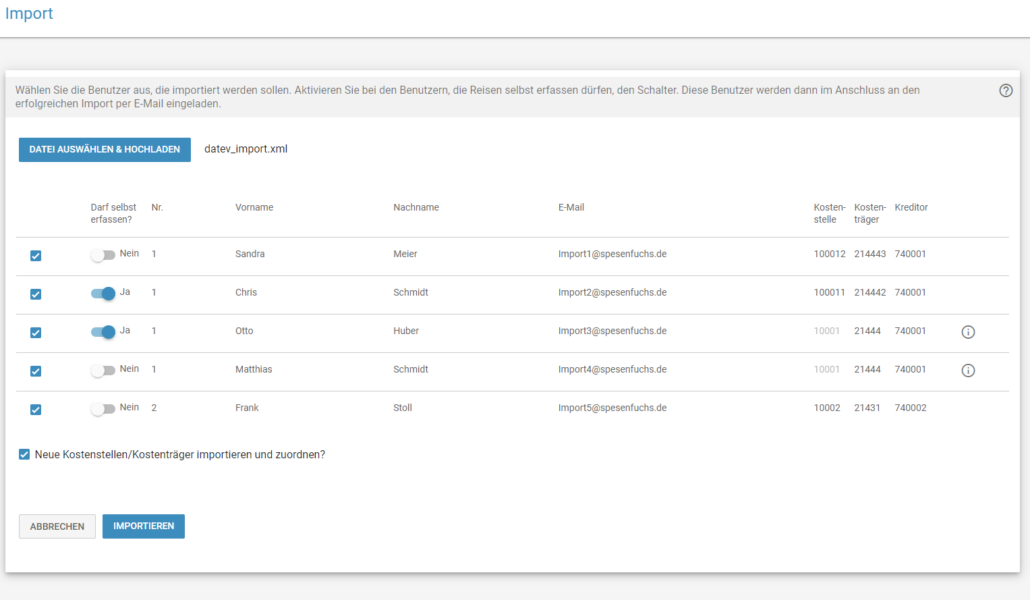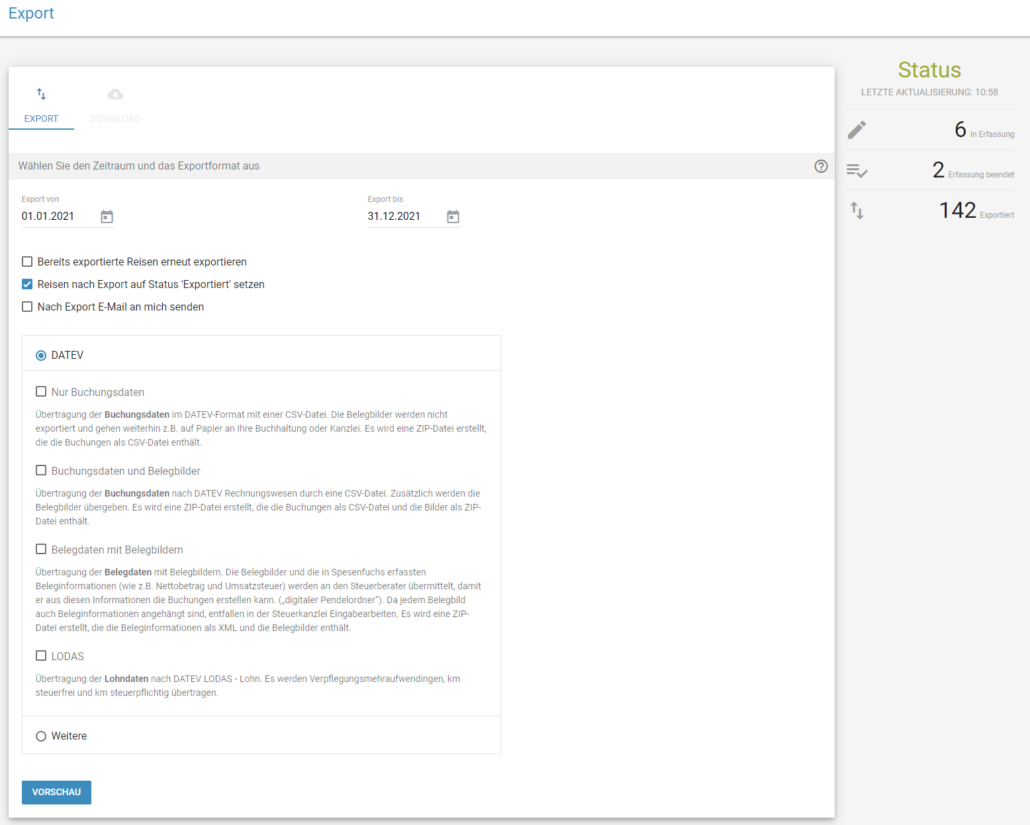SPESENFUCHS
DATEV has discontinued its solutions Reisekosten classic, Reisekosten Vorerfassung and Arbeitnehmer online Meine Reisen by the end of 2021 and will no longer develop them further. Spesenfuchs has already created a new import interface so that you can conveniently import your employee master data. After importing from DATEV Reisekosten, you can record and settle your travel expenses digitally and efficiently in Spesenfuchs. Your completed travel expense reports are also transferred digitally via various DATEV export formats to your accounting department or to your tax advisor.
You are interested? Then contact us without obligation via this form and test Spesenfuchs travel expense software 30 days free of charge.
Spesenfuchs is an alternative to DATEV Reisekosten classic
Export from DATEV Reisekosten classic
DATEV Reisekosten classic offers to create an export file via the menu item Client | Data exchange | Export external system. Select the desired employees you want to export and specify the directory where the export file should be saved.
Import in Spesenfuchs
In Spesenfuchs you start the import via the menu item Settings -> Import. Upload the exported file from DATEV Reisekosten classic. The wizard will help you to perform a correct import. For example, it checks duplicate email addresses, cost centers/cost objects and gives you appropriate information. Likewise, you can decide whether the employees to be imported enter their trips themselves or whether a central office enters the trips for the employees.
Subsequently, the employees are imported. If there are not enough licenses in Spesenfuchs, they can be extended directly and conveniently.
At the end you will get a summary about the performed import. You can make further adjustments to the employees via the menu item Team -> Administration.
DATEV Export from Spesenfuchs
To enable you to transfer your completed trips digitally and without paper chaos to the accounting department or to your tax advisor, the DATEV export is available.
Open the export via the main menu and select the desired export format. For DATEV you can choose the following formats:
- Accounting data only – transfer of Accounting data in DATEV format with a CSV file. The document images are not exported and continue to go, for example, on paper to your accounting department or law firm.
- Accounting data and document images – transfer of accounting data to DATEV Rechnungswesen through a CSV file. In addition, the document images are transferred.
- Document data with document images – transfer of document data with document images. The receipt images and the receipt information entered in Spesenfuchs (such as net amount and sales tax) are transmitted to the tax consultant so that he can create the postings from this information. (“digital shuttle folder”). Since document information is also attached to each document screen, input work is eliminated in the tax office.
- DATEV LODAS – Export of additional expenses for meals and travel expenses for the income tax card or the complete travel expense report for payment in DATEV LODAS format.